This is a new minor version released on December 9, 2025.
It fixes two issues detected on release 2025.1.0:
All customers are invited to upgrade to this release.
Customers who have already installed the release 2025.10.1 are encouraged to upgrade urgently to avoid the issues mentioned above.
This is a new major version released on November 13, 2025.
Here are the most interesting improvements:
Below is a list of all other changes brought by this release.
This is a new major version released on June 18, 2025.
Here are the most interesting improvements:
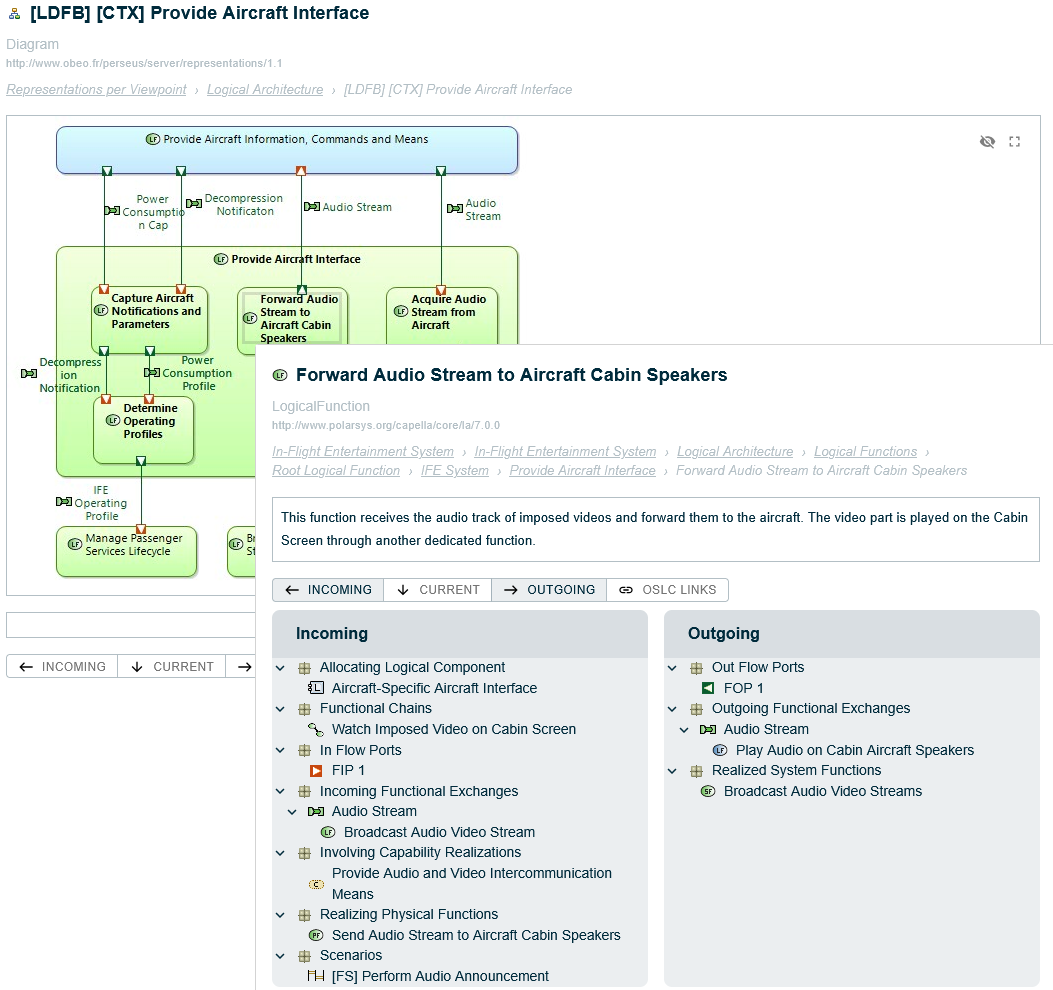
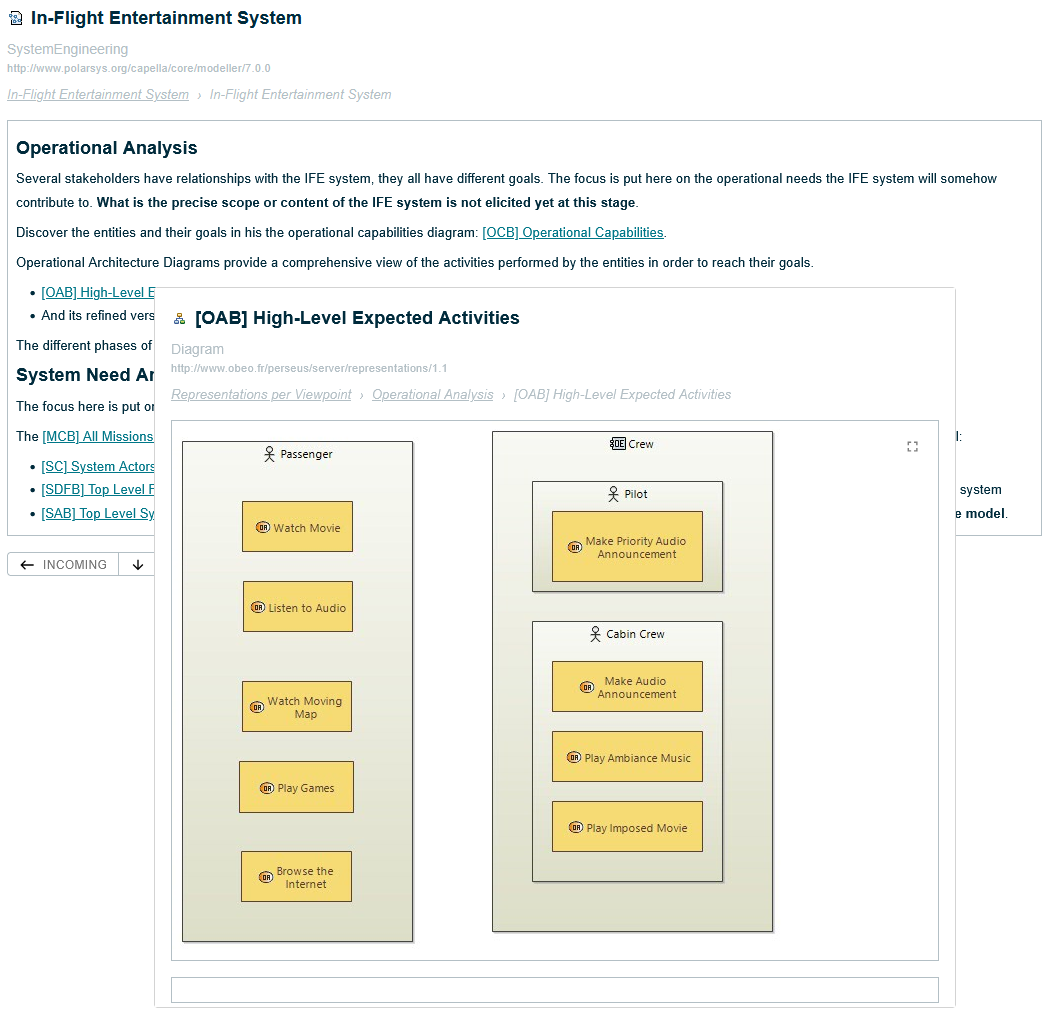

Below is a list of all other changes brought by this release.
This is a new major version released February 28, 2025.
Here are the most interesting improvements:
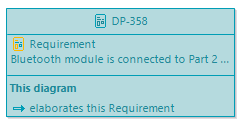
Below is a full list of changes brought by this release.
This is a new major version released February 3, 2025.
This is a hot fix version released mainly to resolve a bug that appeared on October 24, 2024. This
bug prevents the Publication for Capella web site from working properly under Google Chrome or
Microsoft Edge web browsers.
All users of 2024.5.x are invited to immediately upgrade their server to 2024.5.2. The Contributor Client is not impacted.
This version is a hot fix for a bug discovered after the release of 2024.5.0, that prevents large models from being published.
All users of 2024.5.0 are invited to immediately upgrade their server to 2024.5.1. The Contributor Client is not impacted.
This version integrates a few minor fixes an improvements.
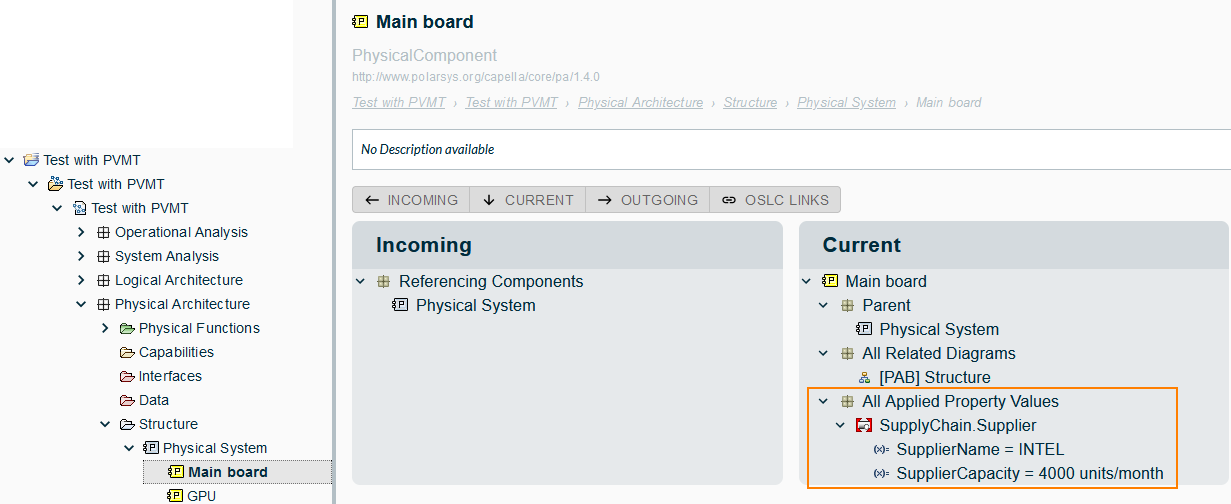
Figure 1. Applied Property Values in the online Semantic Browser
component will allow links to be created on SystemComponent, LogicalComponent, and PhysicalComponent instances. Typing abstract function will allow links to be created on OperationalActivity, SystemFunction, LogicalFunction, and PhysicalFunction instances, since they all inherit from AbstractFunction.fr.obeo.perseus.ssl.trust has been added to facilitate the use of the contributor client with self-signed SSL certificates in the context of product evaluations.Security-Content-Policy in its response headers so that OSLC friend web sites and white-listed web sites can embed its pages in iframe elements.The focus of this version is to manage the versioning of models and model elements published on the server.
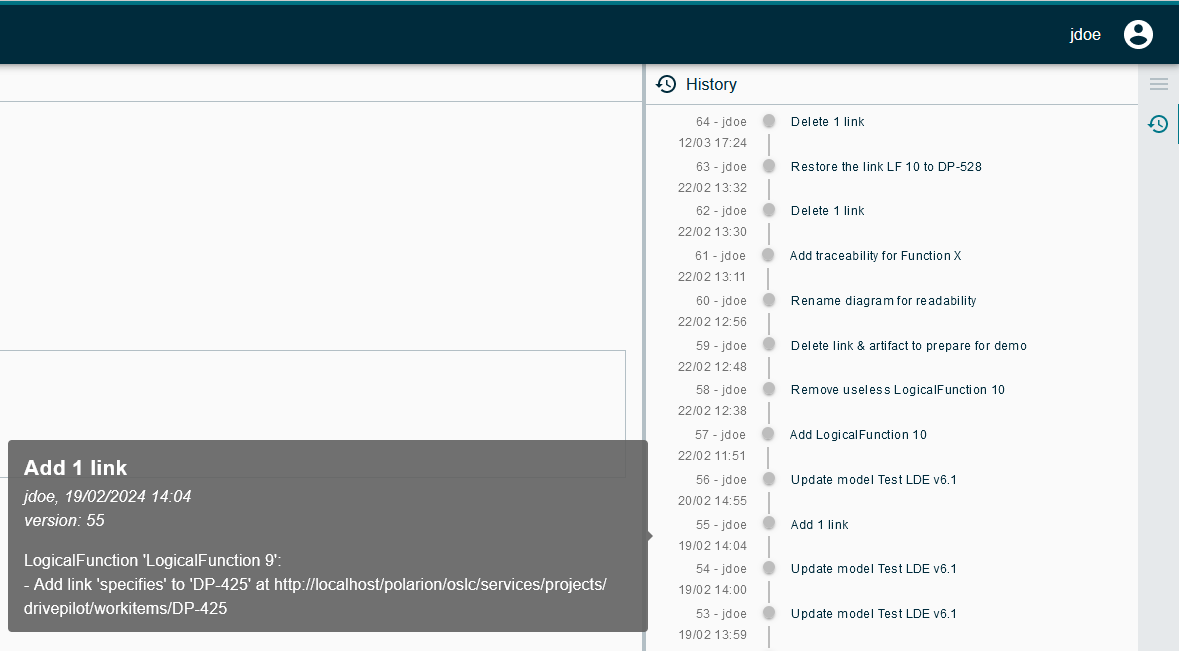
Figure 1. New History UI
oslc-linking.json file.The focus of this version is on bringing a first level of Global Configuration Support. This support is not complete but makes it possible to use Publication for Capella with third-party repositories that use Global Configuration.
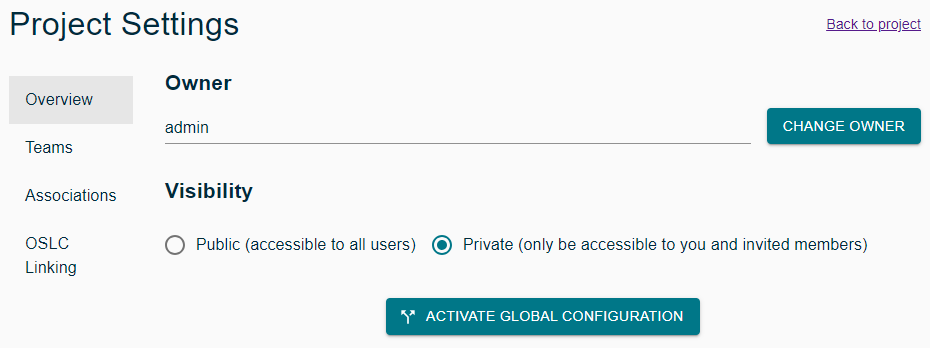
Figure 1. Activate Global Configuration on a Project
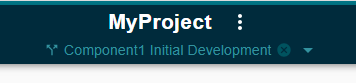
Figure 2. Work in a specific Stream in a 'Global Configuration Aware' Project
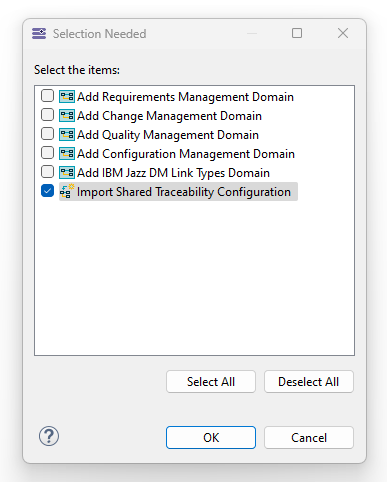
Figure 3. Import Shared Traceability Configuration
*.traceability file instead of the *.aird file.perseus.oslc.linking.global has been renamed to perseus.oslc.linking.default. Make sure to change this property’s name in your own application.properties file accordingly.where *=<perseus_url>".in [<perseus_url>]".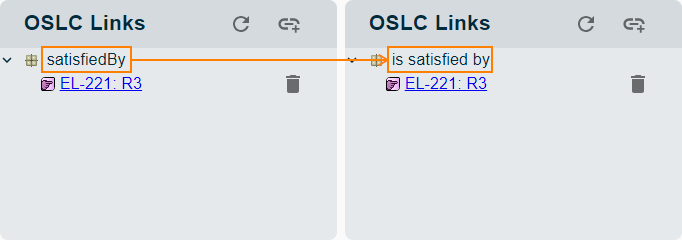
Figure 1. Improved OSLC Links Panel
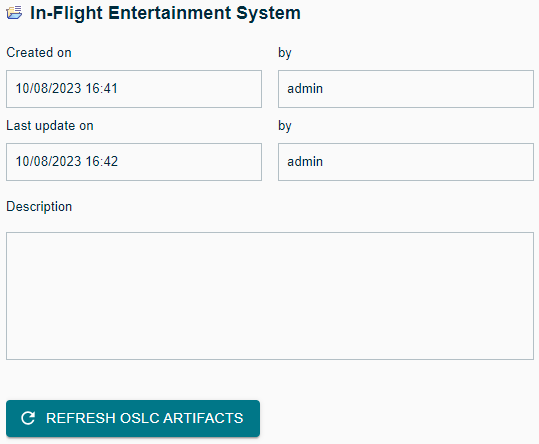
Figure 2. Refresh All Artifact available to Project contributors
The focus of this version is on user experience improvements.
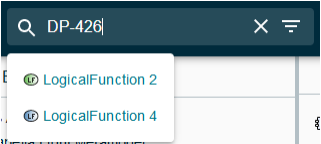
Figure 1. Quick Search showing model elements linked to an artifact
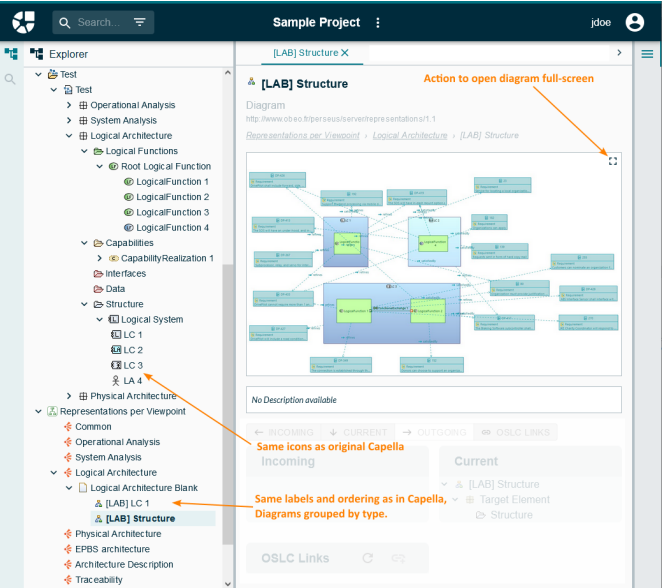
Figure 2. Miscellaneous Improvements in the web UI
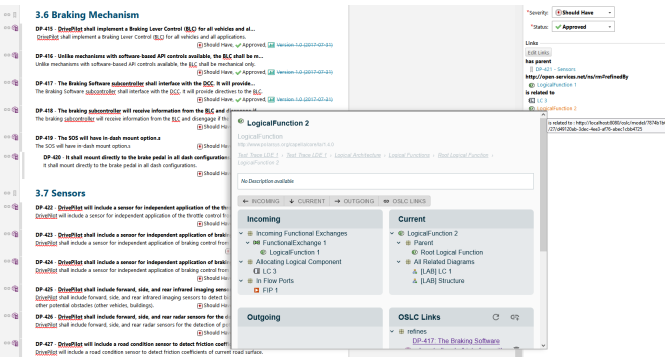
Figure 3. Small Preview working in Polarion
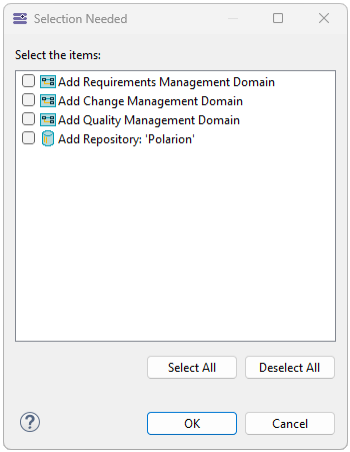
Figure 4. Artifact Repositories initialization
The version is mainly a bug-fix release, with a few improvements related to the IBM Jazz suite support.
The main novelty of this version is the capability to manage traceability links directly within Capella, while keeping these links synchronized with the Publication server and the connected third-party repositories.
This new capability makes it possible for System Engineers to easily create traceability links between their model elements and third-party artifacts such as requirements, tests cases, or change requests.
The System Engineer can create such links simply by dragging and dropping URLs of artifacts from their website into Capella.
The drag and drop can take place in a diagram, or in the model tree. A link gets created between the dropped artifact and the model element on which it was dropped.
It is possible to configure different types of links to be created between different types of model elements and different types of artifacts. If several types of link are configured as being allowed between the dropped artifact and the model element, then the user must chose the one they want to create.
These links are available within the Capella model, but they also get to the Publication server each time the model is published. These links can also be created or deleted on the Publication for Capella website, and System Engineers can synchronize their Capella models to retrieve these link changes in the Capella model.
Please refer to the User Guide for a complete description of this novelty and the related features.