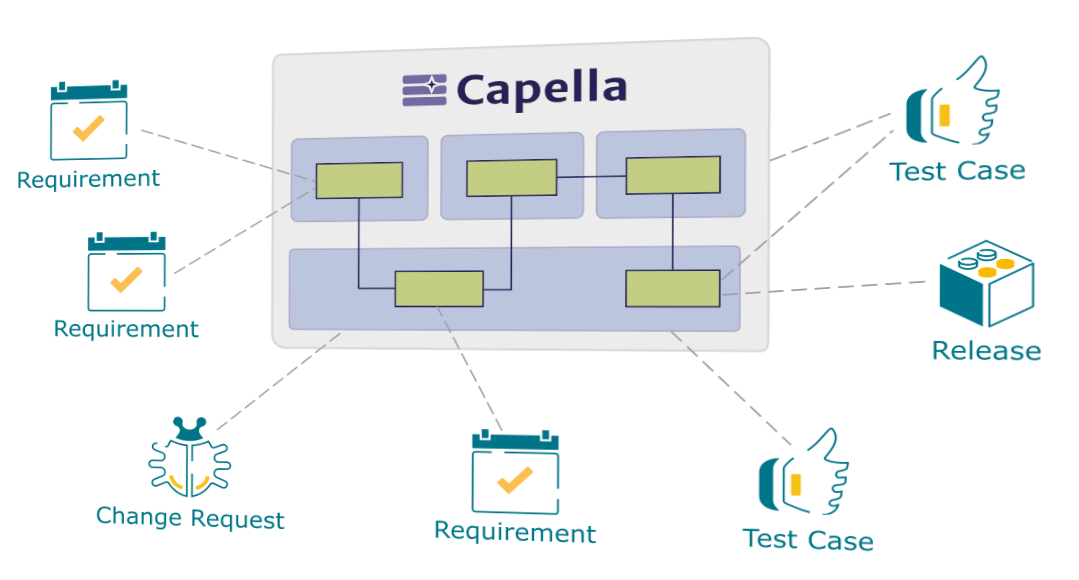
Publication for Capella provides a seamlessly integrated view between your system architecture and related engineering activities (IVVQ, Requirements, etc.).
Publish Capella models on a web server, connect them with requirements, change requests, test cases, releases, and so on, defined in third-party repositories, and expose them to authorized stakeholders.
The supported repositories include PolarionTM ALM, DOORS® Next, Jama Connect®, Codebeamer®, Jira® and Confluence®.



Quickly and efficiently share integrated system architectures across different engineering disciplines.
Seamless and fast navigation through models, even without Capella experience.
Only a web browser needed to end-users.
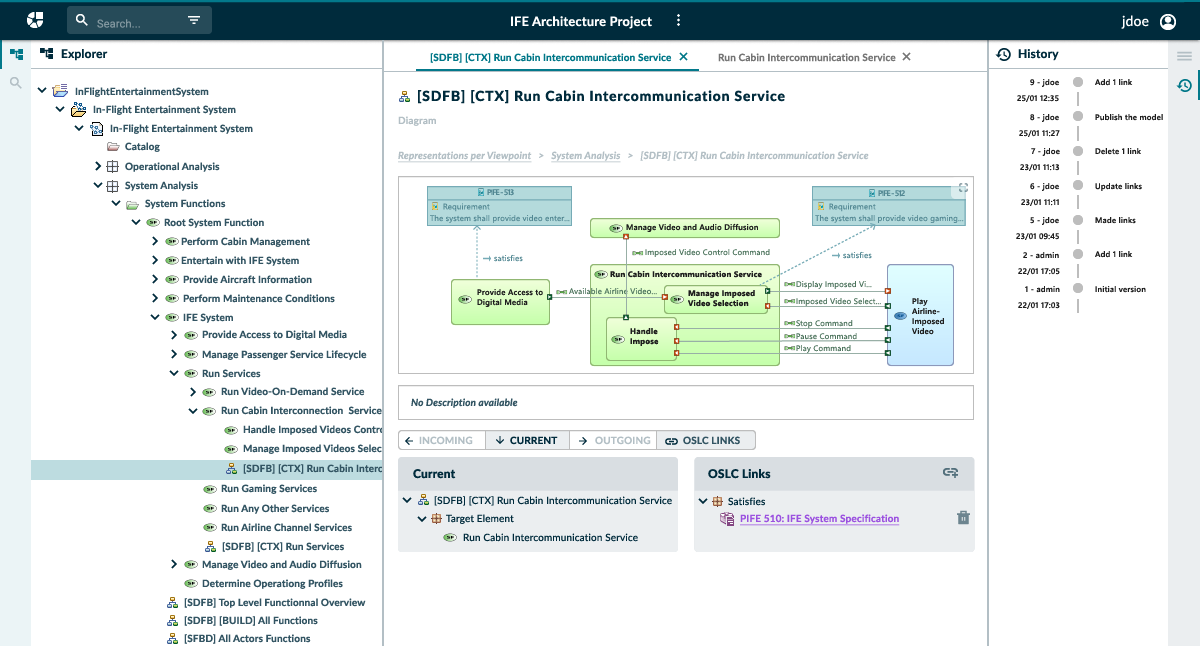
Efficiently maintain CONSISTENCY and ALIGNMENT between Capella models and third-party repositories (like ALM or RMS).
Authoritative Capella models are published on a web server, and linked with authoritative work items coming from connected ALM tools using OSLC links. The integration between all these elements is exposed to authorized stakeholders through a controlled web portal.

Integrate Capella with ALM Tools (Polarion, DOORS Next, …) using OSLC mechanism
Avoid useless duplication of information by connecting authoritative sources of truth
Easily create and verify traceability links across all Work Items and Capella Elements
Use multi-criteria searches to find and navigate across all Work Items and Capella Elements
Grant stakeholders controlled access to an integrated System Architecture view
Break silos between teams by providing online access to an integrated view of your system architecture.
It facilitates your engineering teams to reuse work items and system elements.
Define an integrated system architecture federated with third-party repositories, and decide when to expose this consistent content to other stakeholders.
From the Capella Workbench
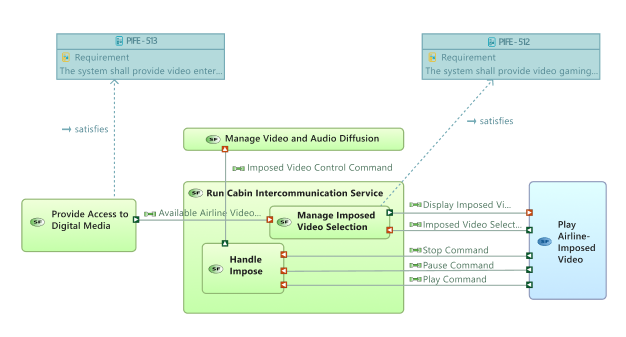
Create requirements, issues, test cases, etc, in third-party repositories, and collaborate with systems engineers to align these artifacts with the system architecture.
From a Third-Party Repository connected to the Publication server (ex: Polarion or DOORS Next)
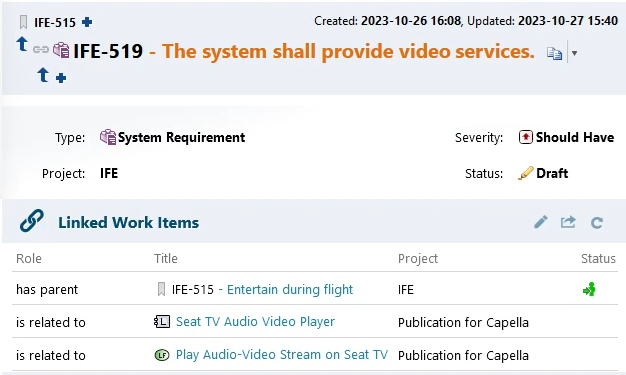
Benefit from an integrated and consistent view of the system architecture: a detailed model with verified traceability relationships to related engineering artifacts.
From a Web Browser
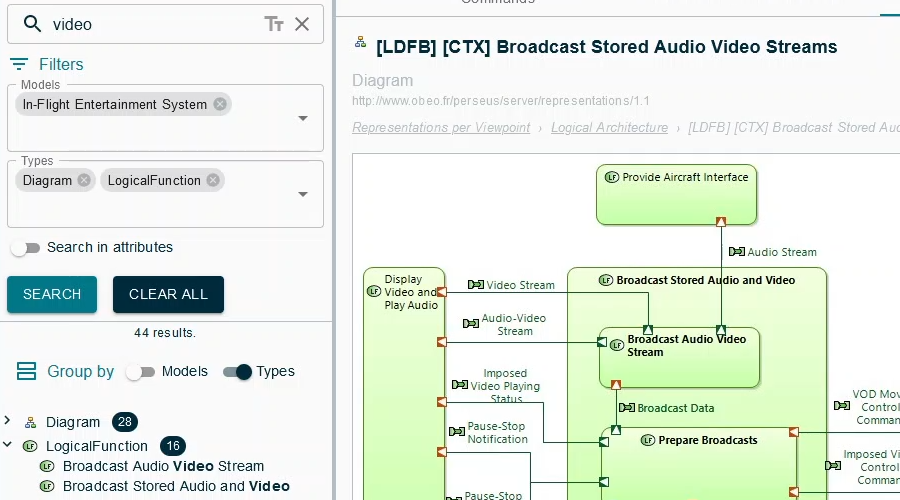
Control how the Capella models are exposed to stakeholders, and how they can be integrated with various third-party repositories containing engineering artifacts.
From a Web Browser
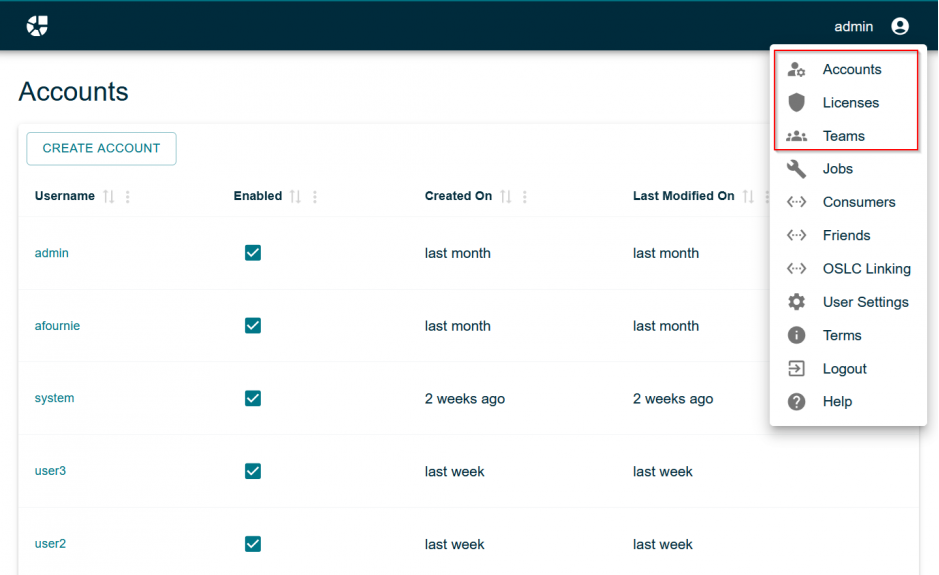
Choose the hosting model that aligns with your IT constraints.
On-Premise
You host: install the publication server on your own IT infrastructure.
Cloud
We host: we manage the publication server on a cloud infrastructure (see Cloud for Capella).
Control your costs by tailoring access rights.
Viewer
Affordable, read-only and secured access to encourage widespread sharing of your system architecture.
Contributor
Higher-value capabilities for selected users who publish and manage traceability.
Administrator
Designed for a small number of users, with full rights to configure and govern the environment.
Discover how Publication for Capella helps address these challenges:
Support of versions 19 to 25.
Discover the integration between Publication for Capella and Polarion
See how to create traceability links by drag&droping requirements
from Polarion directly into Capella
See how to access a work item in Polarion by clicking on its traceability link with a Capella model element
Polarion ALM software and its logo are trademarks or registered trademarks of Siemens Industry Software Inc.
Support of versions 7.0.2, 7.0.3 and 7.1.0.
Some limitations exist if Global Configuration is activated.
See how to create traceability links by drag&droping requirements
from DOORS Next directly into Capella
See how to access a work item in DOORS Next by clicking on its traceability link with a Capella model element.
See how to create traceability links between work items in IBM Engineering Workflow Management and Capella model elements.
See how to create traceability links between test cases in IBM Engineering Test Management and Capella model elements.
IBM, IBM Engineering Lifecycle Management, and their logos are trademarks or registered trademarks of International Business Machines Corporation in the United States and/or other countries. Obeo is not affiliated with, endorsed, or sponsored by IBM.
Atlassian Jira and Confluence are supported through the OSCL Connect for Jira and OSCL Connect for Confluence connectors.
In this webinar, discover how to publish Capella models to a web server and establish bi-directional connections with Confluence and Jira.
See how to create traceability links by drag&droping change requests
from Atlassian Jira directly into Capella.
Atlassian, Jira, Confluence and their logos are trademarks or registered trademarks of Atlassian Pty Ltd in the United States and/or other countries. Obeo is not affiliated with, endorsed, or sponsored by Atlassian.
The connection with Jama Connect doesn't require an installation of its OSLC add-on.
But it requires named licenses of Jama Connect Creator.
Discover the integration between Publication for Capella and Jama Connect
A complete webinar about the integration between Publication for Capella and Jama Connect

Download this datasheet to learn more about the benefits of integrating Publication for Capella with Jama Connect.
Jama Software, Jama Connect, and their logos are trademarks or registered trademarks of Jama Software Inc. in the United States and other countries.
The integration between Codebeamer and Publication for Capella allows traceability links to be created by drag and drop from a Codebeamer artifact to a model element in Capella.
Support of versions 2.1 to 3.0 of Codebeamer.
This integration is experimental and currently comes with the following constraints in Codebeamer:
See how to create traceability links by drag&droping requirements
from Codebeamer directly into Capella
PTC, Codebeamer, and their logos are trademarks or registered trademarks of PTC Inc. and its subsidiaries in the United States and other countries.
Evaluation required: to connect other tools, they need to support OSLC-AM providers
Capella add-on to work simultaneously with your team members on the same models
Custom development to adapt Capella to your own processes and tools